
Patient Portal News
We've moved to MyChart for patient records
MyChart patient support helpline
1-833-678-8687, TTY 711
Monday – Friday: 8 a.m. – 5 p.m. ET. Closed holidays
Updated 6/2/25
Crystal Run Healthcare powered by Optum has moved to the MyChart patient portal and transitioned to a new electronic health record system to better serve you. This change will makes getting the care you need from Crystal Run Healthcare easier than ever.
MyChart allows you to conveniently manage care for yourself and your family, all in one place. Anytime, day or night, you can:
- Schedule appointments and check-in online
- Find the nearest urgent care and save a spot
- Send secure messages to your doctor
- Ask for prescription medication refills
- View lab results and health summaries
- Pay bills and view statements
- See upcoming appointment details and more
As of March 1, we have also transitioned to a new electronic health record system to better serve you. While we make these changes, you may experience longer than usual wait times on the phones and in our office. We apologize for any inconvenience and thank you for your patience as we strive to enhance your experience.
Key changes
- Online scheduling: You can now schedule an appointment through MyChart. You may access the booking links directly on our website by searching for your provider under Find-a-doctor, from specialty pages, or by visiting the Appointments & Rx page.
- Please note some specialties do not offer online scheduling. To schedule an appointment for a specialty not found in online scheduling, please call our office at 845-703-6999.
How to access the new portal
Go to https://epicmychart.optum.com/MyChart/ and create your MyChart account today.
After your account is created, download MyChart on your mobile device:
 | Go to the App Store or the Google Play store and search for MyChart. Look for the MyChart logo to ensure it’s the right app. |
 | Tap Get or Install. Then tap Open. Or find the MyChart icon on the device and tap to open. |
 | Select Optum Medical Care from the list of organizations. If you don’t see it right away, search by name, state or ZIP code. |
MyChart frequently asked questions
We are committed to making this transition as easy as possible. Below, please find our dedicated resources for our Epic MyChart portal and Frequently Asked Questions. Here are answers to some common questions about moving from your current patient portal to Epic’s MyChart.
Access to your current patient portal
- I had an account on your NextGen patient portal. Will I automatically have a MyChart account?
No, you will not automatically have a MyChart account. You will need to sign up for the new portal. It's quick and easy to sign up for MyChart. Sign up online, ask your care team or ask your office’s front desk to send you an activation link via text or email. If you choose to enroll with an email sign-up, the portal invitation will come from Optum. The subject line will say, "You're invited to create a Patient Portal account with Optum." If you do not get an email, check your junk folder.
- Will I still be able to use my NextGen portal account?
Read-only access in NextGen will be available until June 1, 2025. You will no longer get health history updates or be able to message your care team or request medication refills using this portal. You will need to sign up for MyChart to communicate with your provider after March 1.
- Will I still be able to view my health information in the old portal?
After June 1, 2025, you will not be able to view health information in your NextGen account.
Moving to MyChart
- Why can't I see my information with my new MyChart account?
It will take us a few weeks to fully switch to the new system. During that time, some features and health records may not be available yet.
- Will my information move to the new portal?
You will not lose any health information. You may not see everything right away. Over the next few months, your complete medical health history will move to MyChart.
- Can patients check-in for their appointments in MyChart?
Yes, up to 7 days before their appointment, patients can log into MyChart to check-in for their upcoming appointment.
- How do I complete any necessary forms?
You will be invited to fill out any forms and questionnaires related to your care when you check in for your appointment.
- Are Epic and MyChart the same thing?
Epic is the entire electronic health records system. MyChart is the patient portal supported by Epic. MyChart allows you to access your health information—stored in Epic—using a web browser or an app.
Signing up for MyChart
- Why should I sign up?
MyChart is designed to help you manage your health with convenience and ease. There are many benefits to signing up for the portal. For starters, you'll be able to:
- Connect with your care team — no matter where you are
- Make or cancel appointments — no need to call
- See upcoming appointments, medications, test results and medical bills
- Request medication refills
- and more
- How do I sign up for MyChart?
It's quick and easy to sign up for MyChart. Sign up online, ask your care team or ask your office’s front desk to send you an activation link via text or email. If you choose to enroll with an email sign-up, the portal invitation will come from Optum. The subject line will say, "You're invited to create a Patient Portal account with Optum." If you do not get an email, check your junk folder.
- How do I make/access an account for someone else?
- Children up to 11 years old: Call the Patient Portal Support Helpline at 1-833-678-8687, TTY 711
- Children 12–17 years old: New York State law provides privacy protection for patients who are minors. To request health records of a minor (12-17 years old), parents or guardians must complete the HIPAA Release of Information form.
All adults (18+): All adults (18+) who would like to share a Patient Portal must complete and sign the Designation of Personal Representative (DPR) form. Please use our Contact form.
- How do I add a dependent to my account on the portal?
Call the MyChart Support Helpline at 1-833-678-8687, TTY 711 to add a dependent to your account.
- How do I access my child's account?
Parents, caregivers and legal guardians will have the ability to see the health information of the patient through their own personal MyChart account. This is called “proxy access”. With proxy access, you can do almost all the same actions as you would with your own account. Though there are some things to be aware of depending on the child's age.
Ages 11 and under: Parents, caregivers and legal guardians have full access to their child’s medical records.
Ages 12–17: Once a child turns 12, there are some changes to what parents, caregivers and legal guardians can see in a child's MyChart account. This ensures that we provide the privacy protections required by state law.
Ages 18 and older: Once a child turns 18, parents, caregivers and legal guardians no longer have access to their child's health record in MyChart. You will have to be granted access by the adult child. A person 18 years old or older can grant access from their own MyChart account by going to "Share MyRecord Activity," selecting "Friends and Family Access," and clicking "Invite Someone."
- I already have a MyChart account, why do I need to sign up again?
MyChart is a host application. Each health organization has their own portal within MyChart. Even if you signed up for MyChart with another group, you still need to join our Optum portal to see your health information with us.
MyChart tools for patients
- Can I book an appointment with my Crystal Run provider through MyChart?
Yes, patients with an Optum MyChart account can book an appointment with their Crystal Run Healthcare providers using the portal. If you do not have a MyChart account, you can sign up or book as a guest.
- Where can I pay my bills?
You can also make payments through our billing portal on our Bill Pay page. Please note, for any services before March 1, 2025, you will need to use our legacy payment system here: https://pay.crystalrunhealthcare.com/
For bills related to appointments after March 1, please use the payment portal here: https://pay.optummedical.com/- How and when can I check the results of a test?
Almost all test results will be released right away once they are available. This means you may see your results before your doctor. When your doctor does review your results, they may add a comment in your account. This will then create an update to the result in MyChart. Some results may be delayed at the discretion of your doctor. As always, if you have questions or concerns, please call our office.
How to get sign-up help
- Who do I contact for help with questions or getting started with my account?
If you need additional assistance, you can call the MyChart Patient Support Line at 1-833-678-8687, TTY 711. Support is available Monday through Friday from 8 a.m. to 5 p.m. ET.

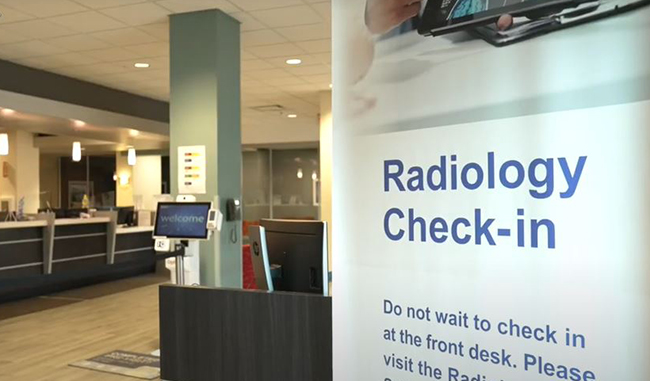 Optum Radiology at Crystal Run Healthcare
Optum Radiology at Crystal Run Healthcare Same and next-day pediatric appointments
Same and next-day pediatric appointments