Bill Payment
Paying Bills Just Got Easier:
It's easier than ever to view and manage. your medical bills digitally using a mobile device or computer. Crystal Run Healthcare offers an online mobile platform that makes it easier to review and manage your healthcare bills 24/7. In just a few easy steps, you can complete payment anytime, anywhere. Proceed with confidence, as your payment information will be secured to the highest standards of the payment industry.
New Changes to our Bill Payment Link:
As of March 1, 2025, we have a new link for patients to pay their bills. Established patients can access the new link directly at pay.optummedical.com or within MyChart, our new patient portal. For any bills with a service date on or after March 1, please use the new payment link.
Services performed before March 1, 2025 will not appear in MyChart. To pay a bill for appointments with a date of service before March 1, 2025, please use: pay.crystalrunhealthcare.com
Pay By Phone
You can also pay your bill quickly and easily over the phone. Just call and follow the prompts to pay your bill using our new automated payment system.
Call: 1-888-927-4099
Payment methods we accept in the office at the time of service:
- Check
- Credit Card, including American Express, Discover, MasterCard and Visa.
If paying online, we also accept Apple Pay and Google Pay. Please have your bill and method of payment ready.

Explain my bill - Frequently asked questions
Making sense of your medical bills can feel overwhelming. At Crystal Run Healthcare powered by Optum, we're here to help make healthcare easier. Download our simple guide to understanding the terms you might find on your bill.
Payments Made Easy - FAQ's
How can I pay my bill using MyChart?
- Log in to your MyChart account on your desktop computer or phone.
- Open the menu, which appears near the upper-left corner.
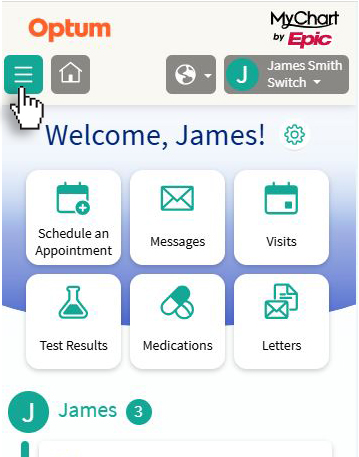
- Select “Bill Pay”, which will appear under the “Billing” subheading.
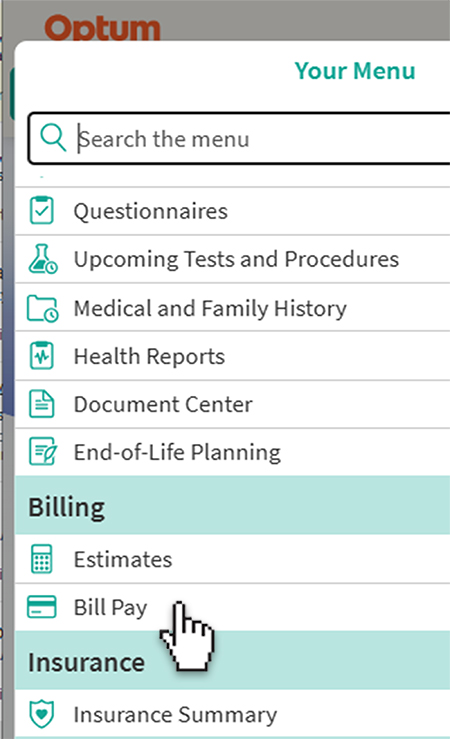
- You should see the details for the amount owed with a blue button that reads “Pay total”. Additionally, there should be options to “Start a payment plan.” or “Pay a partial amount”.
- Make your selection and enter your payment information.
- To set up a series of automatic payments for the bill, select the “Start a payment plan” link and follow the prompts on the screen.
Can I opt out of paperless billing?
In MyChart, patients can choose to receive (get) paper bills. To modify your settings, please do the following:
- Log in to your MyChart account.
- Select “Bill Pay”.
- Select “My Account”, which will appear in the top-right corner. Typically, the link to your account will contain your initial. Once there, you can view the contact information that is on file for your account. This is also the area where you can modify your bill notification settings.
- On the next screen that is displayed, you will have the choice to toggle paper notifications to the “on” or “off” position. A check mark will appear on the toggle when it is in the “on” position.
For users who do not have a MyChart account, they can manage notification settings by going to pay.optummedical.com and selecting “My Account”.
How do I access my account in your billing system?
To securely view and pay your bills online, visit pay.optummedical.com and enter your Bill ID and date of birth.
If you don’t know your Bill ID, or have a statement prior to March 1, 2025, where the Bill ID is not available, click “Find Your Account” and follow the instructions for next steps. Additionally, if you received electronic bill notifications via text message and/or email, click on the link in the message to directly access your account.
Where can I find my Bill ID?
Your Bill ID is a 12-digit number that can be found at the upper right hand corner of your monthly paper statement as well as at the top of electronic bill notifications that you may have received via email.
If you have a statement prior to March 1, 2025, the Bill ID is not available. Please find your account and follow the instructions for next steps to access your account. If you are still having issues, please call our billing office at 1-888-927-4099.
How do I receive my Crystal Run bills?
- After a bill has been processed by insurance or Crystal Run and is ready for you to view, you will be notified via email and/or text message that your bill is ready.
Will I still receive a statement?
- Yes, in addition to email and/or text messages, a statement will be mailed to your billing address unless you update your settings to go paperless.
Am I required to setup an account in order to access my healthcare bills online?
- You do not need to set up an account to view your bill online; you can use the various login options available to view your bill.
Updates to Our Billing Policy as of January 1, 2020:
We would like to inform you of a new change to our billing policy. Effective January 1st, 2020, in order to be seen Crystal Run Healthcare will require all copayments to be made in full at the time of service. Please bring your preferred payment method with you to your next office visit. Please check with your insurance company prior to your visit to be sure of your financial obligation. If you have Medicaid, Medicare, two insurances, an active HRA account, or workers comp, (any insurance that does not require a copayment) then you will not be required to leave a credit card on file.

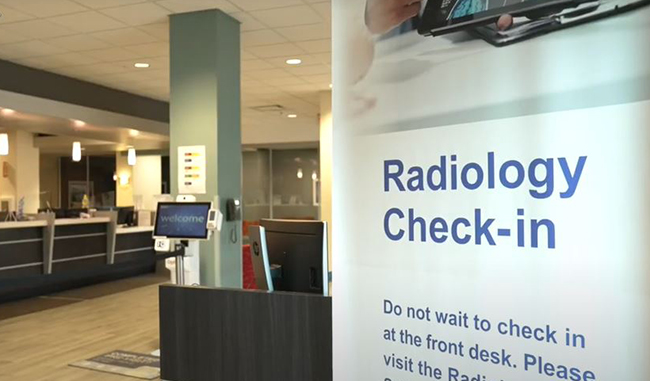 Optum Radiology at Crystal Run Healthcare
Optum Radiology at Crystal Run Healthcare Same and next-day pediatric appointments
Same and next-day pediatric appointments