Electronic Health Information (EHI) Accessibility
21st Century CURES Act
The 21st Century CURES Act requires medical practices to electronically share patient data in a HIPAA compliant way with the patient or another provider/practice upon request.
Prohibiting Information Blocking
CRHC encourages and supports the exchange and use of electronic health information. We will take reasonable steps to provide a timely response to requests for access and will not knowingly or willfully limit or restrict the exchange and use of electronic health information.
Electronic Health Information (EHI) Accessibility FAQs:
How does Crystal Run Healthcare provide electronic access to my health information?
You can access your clinical information by either using the NextGen Patient Portal or any other healthcare applications that follow the CMS application programming interface (API) standards.
How does Crystal Run Healthcare support the CMS Application Programming Interface standards?
Crystal Run Health is offering the NextGen API in addition to our existing patient portal to enable mobile applications of your choice to access your healthcare information, with your permission. You can connect any application using the API as long as that application is also compliant with the CMS standards. Once the connection is established, you will be able to access your electronic health information such as your latest test results and diagnoses.
What are some applications certified to work with NextGen API?
NextGen currently supports the following apps and more will be added:
- PatientLink (MyLinks)
- Care Evolution
Check here for the most current list: https://www.nextgen.com/api/patientapi. If you have an application that is not on the list, please have your vendor contact NextGen to be added to the list.
How to connect your application to the Nextgen API?
- First, download your application onto your phone. Follow the setup instructions provided by your application vendor to enter your account information. Depending on the app, additional information may be required, such as your provider’s name and affiliated practice
- Once you have completed your application set up, if you are an existing NextGen Patient Portal user, use your login credentials with your app. If you are not an existing NextGen Patient Portal user, contact us at 845-703-6999 to obtain a token to activate your portal account. If you are visiting your physician, you can ask an associate to help you set up a patient portal account.
I am signed into one of the apps supported by NextGen but still cannot download my EHI. What now?
First try signing into NextMD.com, our Patient Portal, with your login information. If successful, please contact the app’s developer. If you have problems signing into NextMD.com, then call 845-703-6999 and a CRH associate will assist you.
I downloaded my electronic health information, via either the NextGen Patient Portal or an app, but I don’t see certain information I thought would be there. Why?
We maintain a comprehensive health record for all our patients. CRH is working with NextGen to improve your access to EHI with confidentiality, safety and security in mind. In the meantime, if you would like additional records, please contact HIM@crystalrunhealthcare.com for assistance. Your feedback is important to us and will help us improve our ability to serve you.
Please Note: Consumer health apps may help you to better manage your health by allowing electronic access to your health information. Please note, once you allow a consumer app to access your health information, that information may no longer be covered by the HIPAA Privacy Rule. Crystal Run Health is not responsible for any subsequent uses or disclosures of the requested EHI received by that app. Please be mindful of how that consumer app may use your information.
For Additional Requests for Medical Records:
Having medical records sent to Crystal Run from another provider or facility, or to another provider from Crystal Run requires that the patient complete, sign, and submit the appropriate release form. In general, the use and disclosure of your medical information to any other individual or provider requires your written authorization. Please visit our Medical Records page to download the release forms.

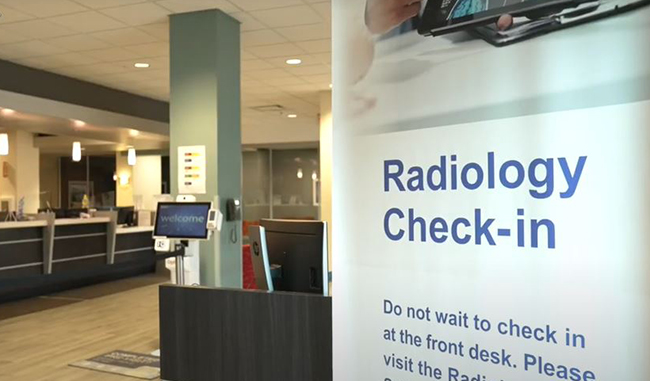 Optum Radiology at Crystal Run Healthcare
Optum Radiology at Crystal Run Healthcare Same and next-day pediatric appointments
Same and next-day pediatric appointments