
What is Tech Neck Syndrome?
How often do you find yourself immersed in your phone, only to realize that your neck is stiff from looking down for a prolonged period of time? Aside from the unpleasant sound of your spine popping and the stiff roll of your shoulders, this posture can also lead to some serious long-term effects. According to Dr. Sangjin Lim, a board-certified primary care sports medicine physician at Crystal Run Healthcare, this constant, prolonged slouching can cause tech neck syndrome.
The basics of tech neck syndrome
 Tech neck syndrome, also known as text neck, cell phone neck, gamer neck, or turtle neck syndrome, while not a medical term, has been used by media to refer to neck pain caused by repetitive or overuse stress from improper posture when using technology.[1][2] This happens when people are constantly hunching over to read, write, text, or look closer to a computer or tablet screen[3]. “Whenever we bend our necks for those activities, muscles, tendons, and ligaments in the neck have to work extra to support changing head weights due to gravity,” said Dr. Lim. “In a neutral position, your neck usually supports nine to 12 pounds of head weight. When it is flexed, the pound-force from the head can increase up to 60 pounds.”[4][5]
Tech neck syndrome, also known as text neck, cell phone neck, gamer neck, or turtle neck syndrome, while not a medical term, has been used by media to refer to neck pain caused by repetitive or overuse stress from improper posture when using technology.[1][2] This happens when people are constantly hunching over to read, write, text, or look closer to a computer or tablet screen[3]. “Whenever we bend our necks for those activities, muscles, tendons, and ligaments in the neck have to work extra to support changing head weights due to gravity,” said Dr. Lim. “In a neutral position, your neck usually supports nine to 12 pounds of head weight. When it is flexed, the pound-force from the head can increase up to 60 pounds.”[4][5]
Frequent and prolonged pressure on the neck from increased head weight can lead to headaches, upper back pain, chest pain, and nerve impingements. As people spend more time with their digital devices, neck pain from looking down at phones, computer screens, and tablets is becoming more prevalent across all age ranges and populations.[6] Tech neck syndrome has also been increasing in school-aged children.[7]
What are the symptoms of tech neck syndrome?
Although it is called tech “neck” syndrome, associated symptoms are not only localized to the neck. The following signs can occur from prolonged forward head posture from constant neck flexion:[1]
Headache – Spasms in the neck muscles in combination with eye strain from long screen time can exacerbate headaches.
Upper back pain – The anatomy of the neck is intricate as it is the bridge that connects the head to the rest of the body. One of the muscles spanning through the neck, shoulders, and upper back is the trapezius. Tech neck syndrome can cause spasms in the trapezius and other muscles, which in turn can affect the upper back, leading to more pain in the thoracic spine.
Shoulder pain – In addition to the effect of a trapezius spasm, shoulders that are constantly in a rounded posture often cause muscle weakness.
What are the complications?
“If you don’t change your posture, prolonged and frequent tech neck syndrome can cause further complications like joint pain, nerve impingement/pinched nerve, and the early onset of arthritis in the cervical spine,[2]” said Dr. Lim. “Nerve impingement can sometimes lead to numbness, tingling or weakness in the arms, whereas significant arthritis without proper treatment will eventually lead to disc diseases.”[3]
Another significant complication of bad neck posture is upper crossed syndrome. In addition to headache, neck, upper back, and shoulder pain, constantly tilting the head forward can lead to tight upper back and chest muscles and weak neck flexor muscles and mid-back muscles, which creates muscular imbalances that in turn cause imbalances in other parts of the body.7
What tech neck treatments are available?
Basic postural changes can prevent long-term issues. Here are some tips for tech neck prevention:
Move Around
While at your workstation, you should take frequent "micro breaks" as part of your daily routine. Simple exercises to fix tech neck such as briefly getting out of your chair, rolling your shoulders, turning your head, and stretching your forearms and legs can significantly improve circulation and reduce strain.
Ensure Correct Office Ergonomics
 Proper office ergonomics play an important role in ensuring comfort and safety while working at a desk and preventing neck pain from computer use. The American Physical Therapy Association recommends these guidelines to optimize your workstation:
Proper office ergonomics play an important role in ensuring comfort and safety while working at a desk and preventing neck pain from computer use. The American Physical Therapy Association recommends these guidelines to optimize your workstation:
Chair Setup
Mobility - Ensure the chair has wheels, preferably five.
Rotation - The chair should twist on its base without effort.
Adjustability - The height of the chair should be adjustable.
Armrests - It should have adjustable armrests so you can sit close enough to the desk.
Lumbar Support - The chair should provide adequate lumbar support.
Seat Base - The seat base should be adjustable and enable you to sit upright.
Keyboard Position
Height - The keyboard should be positioned so that your forearms are just below a horizontal line, or your elbows are at slightly more than a 90-degree angle. You should not need to “reach” for the keyboard.
Knee Clearance - Ensure you can slide your knees underneath the keyboard.
Desk Position - Avoid placing the keyboard high on the desk unless you can adjust your seat height. Your elbow angle will help you find the correct keyboard position.
Monitor Position
Alignment - Position the monitor so that it’s directly in front of you.
Height and Distance - Ensure the top of the monitor is at eye level. It should also be positioned at a distance where you can see it clearly without needing to squint or lean forward or away.
Special Glasses - Normal reading glasses often force the wearer to tilt their head to see properly. If you normally wear this type, consider using a special pair for computer work.
By following these ergonomic guidelines and incorporating regular movement into your day, you can reduce the risk of strain and discomfort, thereby promoting a healthier and more productive work environment.8
“If you still can’t find relief, you should follow up with a physician for further evaluation and intervention,” said Dr. Lim. “For example, at Crystal Run, a provider will recommend one or a combination of the following treatments: physical therapy, osteopathic manipulation, chiropractic manipulation, acupuncture, and/or other manual therapies. If the condition becomes significantly severe and chronic, a pain medicine physician may be consulted for more treatment options with epidural injections and/or nerve blocks.”
Therapies for tech neck syndrome
 Although it’s important to understand that may help relieve tech neck, medical intervention is sometimes necessary. There are several medical treatments that can treat tech neck or reduce neck pain:9,10
Although it’s important to understand that may help relieve tech neck, medical intervention is sometimes necessary. There are several medical treatments that can treat tech neck or reduce neck pain:9,10
Physical Therapy - Involves exercises and manual techniques to improve neck flexibility and function. It aims to reduce pain and prevent the recurrence of this condition.
Osteopathic Manipulation - A hands-on technique used by osteopathic physicians to relieve pain, improve mobility, and enhance blood flow by gently moving muscles and joints.
Chiropractic Manipulation - Chiropractors can perform a neck adjustment (cervical manipulation) to improve function and relieve pain.
Acupuncture - Involves inserting thin needles into specific points on the body to relieve pain. Various studies have shown that acupuncture may be effective in managing chronic neck pain. Electroacupuncture, in particular, has shown positive results in reducing pain intensity and disability.
These therapies offer various approaches to managing and alleviating neck pain, as customized to individual needs and conditions. It is important to always consult your provider before starting new treatments.
Sangjin Lim, DO, is a primary care sports medicine physician. Dr. Lim is board-certified in family medicine, osteopathic manipulative treatment, and sports medicine. He earned his Doctor of Osteopathic Medicine at Debusk College of Osteopathic Medicine at Lincoln Memorial University in Harrogate, Tennessee. He completed his residency in family medicine at Rochester Regional Health - United Memorial Medical Center in Batavia, New York. Dr. Lim completed his fellowship in neuromusculoskeletal medicine and osteopathic manipulative medicine at Stony Brook Southampton Hospital in Southampton, New York, and his fellowship in sports medicine at Northwell Health - Plainview Hospital in Plainview, New York. His clinical interests include osteopathic manipulative medicine, sports medicine, non-operative orthopedics, concussions, musculoskeletal ultrasound, Prolotherapy, and platelet-rich plasma. Dr. Lim is seeing patients in West Nyack, NY.
Sources:
- https://spinehealth.org/wp-content/uploads/2023/02/Tech-Neck-Infographic.pdf
- https://orthoinfo.aaos.org/en/diseases--conditions/ortho-pinion-smartphone-tendinitis/
- https://health.clevelandclinic.org/text-neck-is-smartphone-use-causing-your-neck-pain
- https://spinehealth.org/wp-content/uploads/2023/02/Tech-Neck-Infographic.pdf
- https://health.clevelandclinic.org/text-neck-is-smartphone-use-causing-your-neck-pain
- https://orthoinfo.aaos.org/en/diseases--conditions/ortho-pinion-smartphone-tendinitis/
- https://spinehealth.org/wp-content/uploads/2023/02/Tech-Neck-Infographic.pdf
- https://my.clevelandclinic.org/health/symptoms/24477-stiff-neck
- https://health.clevelandclinic.org/text-neck-is-smartphone-use-causing-…
- https://my.clevelandclinic.org/health/symptoms/21179-neck-pain
- National Library of Medicine (NLM). Treatment of Upper Crossed Syndrome: A Narrative Systematic Review, Published 8/17/2023
- Treatment of Upper Crossed Syndrome: A Narrative Systematic Review | NLM, Accessed 6/18/2024
- American Physical Therapy Association (APTA). Workplace Wellness and Office Ergonomics, Updated 12/20/2018. Workplace Wellness and Office Ergonomics | ChoosePT - APTA, Accessed 6/18/2024
- The American Chiropractic Association (ACA). Neck Pain. Neck Pain | ACA, Accessed 6/18/2024
- National Certification Commission for Acupuncture and Oriental Medicine (NCCAOM). Acupuncture Pain Management Research. Acupuncture Pain Management Research | NCCAOM, Accessed 6/18/2024

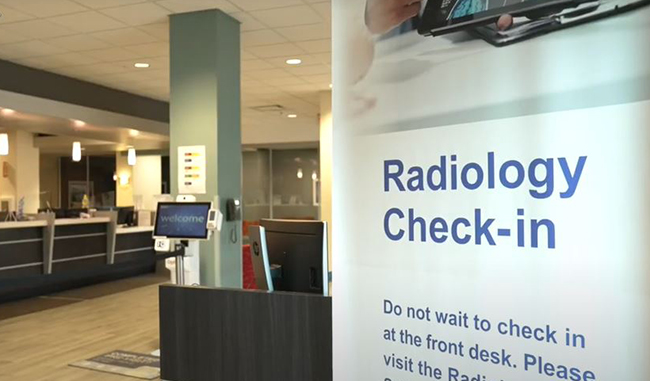 Optum Radiology at Crystal Run Healthcare
Optum Radiology at Crystal Run Healthcare Same and next-day pediatric appointments
Same and next-day pediatric appointments